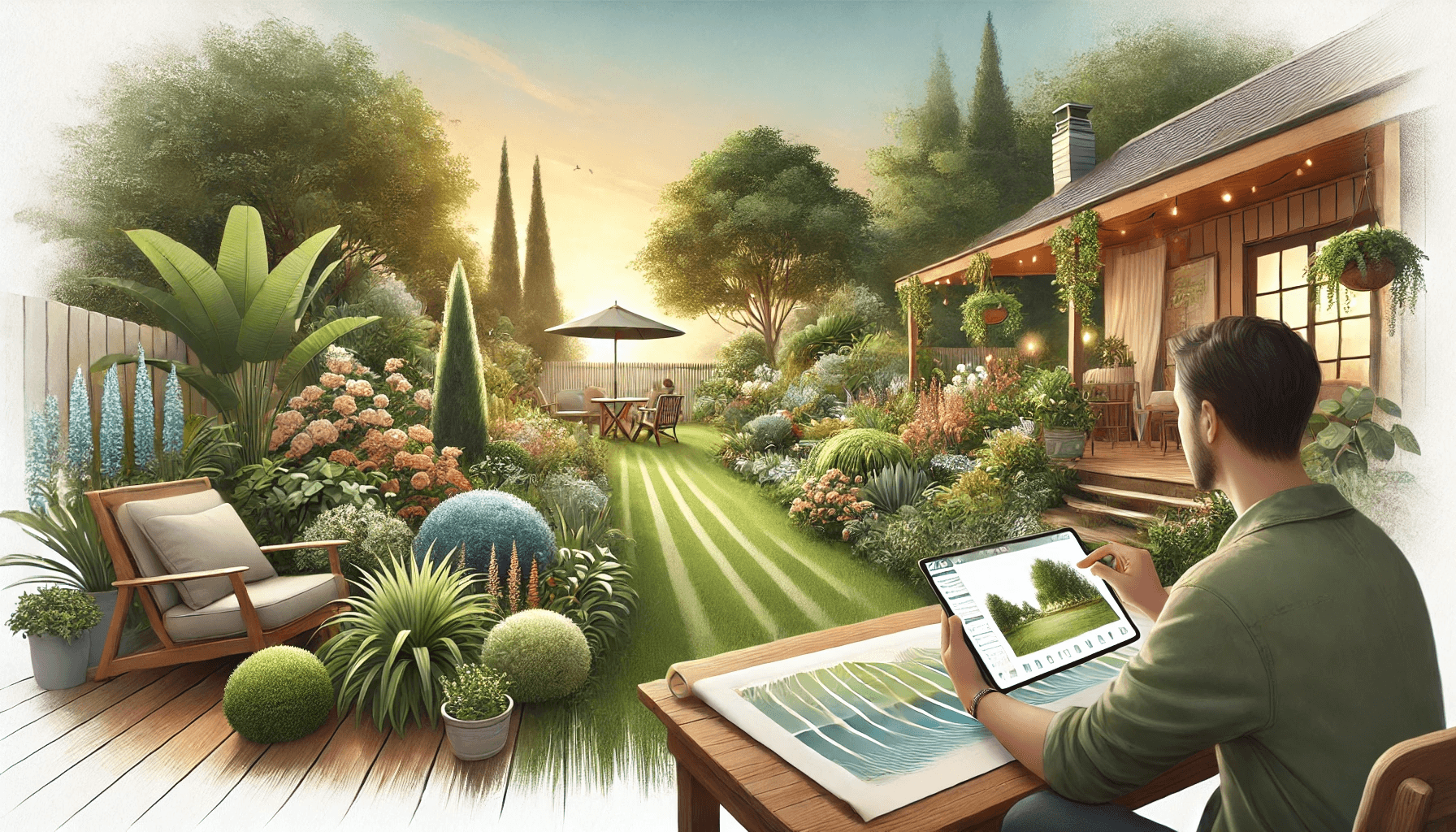
The Best Landscape Design Apps in 2025
Published by Alex Benkast on Jan 9, 2025
What is a Landscape Design App?
Landscape design apps help users in planning and visualizing their outdoor spaces, from gardens to complete backyard layouts. These apps provide features such as 3D modeling, plant libraries, design templates, and even AR (Augmented Reality) capabilities, which allow users to see their designs in real-time before making any changes to their yards.
What You Should Be Searching For
When selecting a landscape design app, prioritize features that match your needs. Look for an intuitive user interface, a large plant library, customizable design elements, and advanced tools like 3D rendering or AR visualization. Also consider whether the app is geared towards professionals or DIYers, and weigh the costs against the features offered.
Best Apps for Landscape Design in 2025
1. Neighborbrite

Neighborbrite is transforming landscape design with its cutting-edge AI-powered platform. Unlike traditional apps that demand extensive manual input, Neighborbrite offers an easy way to generate personalized landscape ideas. Simply upload a photo of your yard, and the AI creates design ideas across dozens of styles.
You can easily adjust the designs by generating “More like this” or changing the level of transformation to match your vision. Upgrade to the Pro subscription for advanced features like custom elements—trees, decks, pools, pergolas, and more—and plant lists tailored to your local climate and sunlight exposure. Neighborbrite is accessible through any web browser, requiring no downloads or installations, making it simple to bring your dream yard to life.
Pros: Unlimited design ideas based on your yard photo, with dozens of styles to choose from. The Pro plan offers custom elements and climate-appropriate plant lists. No installation needed—everything is accessible directly through your web browser.
Cons: While perfect for users seeking inspiration and help with layouts, professional designers who already know exactly where to place every element might find the tool less suited to their needs. Neighborbrite excels at sparking ideas and simplifying the design process.
2. iScape

Image credit: Lawn & Landscape
iScape is a popular choice among homeowners and professionals alike. It offers a large library of plants, trees, and hardscapes, making it easy to create realistic designs. Its AR feature lets users superimpose their design onto their actual yard, providing a tangible preview of the final look.
Pros: Simple interface, extensive plant library, AR visualization for real-time design.
Cons: The free version has limited features and advanced design tools require a subscription.
3. SketchUp

SketchUp is known for its 3D modeling capabilities and is widely used in various design industries. For landscape design, it offers a lot of flexibility, allowing users to create highly detailed and customized models of their outdoor spaces. The app also has a vast community offering plugins and resources.
Pros: Highly customizable, powerful 3D modeling tools, extensive community support.
Cons: It requires a steep learning curve, and advanced features come with a high price tag, making it less accessible for casual users.
4. Garden PRO Planner

Garden PRO Planner caters to hobby gardeners and landscape professionals with its detailed plant database and seasonal planning features. It’s designed to help users create gardens that thrive in their specific climate and soil conditions. The app also supports detailed layouts and integrates with other gardening tools.
Pros: Large plant database, seasonal planning, and customization options.
Cons: The interface can be overwhelming for beginners and lacks sophisticated 3D rendering options.
5. DreamzAR

DreamzAR stands out with its cutting-edge AR technology, enabling users to design and view their landscape projects in real-time through their smartphone or tablet. This app is ideal for those who want to experiment with different layouts and instantly see how they would look in their space.
Pros: Innovative AR features are user-friendly and perfect for quick visualization.
Cons: It focuses heavily on AR and lacks a comprehensive plant library and advanced design tools.
6. REimagine

REimagine is easy to use and has robust design features. It provides customizable templates and integrates seamlessly with smart home devices, allowing users to create connected outdoor spaces that align with their interior design. This app is perfect for homeowners looking for a modern, tech-savvy approach to landscape design.
Pros: Intuitive design, smart-home integration, and customizable templates.
Cons: The app is subscription-based, and while it’s great for tech enthusiasts, it may not offer the depth of features that professional designers require.
Why Neighborbrite is the Best Choice in 2025
Neighborbrite sets itself apart by making landscape design accessible and effortless. Its AI-driven approach simplifies the design process for users who may not have the time or expertise to create a landscape plan manually. The app’s focus on providing tailored inspiration without the need for complex tools makes it the ideal choice for homeowners looking to transform their yards quickly and effectively. In a market crowded with apps that require steep learning curves or expensive subscriptions, Neighborbrite offers a user-friendly alternative that doesn’t sacrifice quality for convenience.
Conclusion
Each of these landscape design apps offers something unique, catering to different needs and skill levels. For those seeking professional, in-depth design experience, SketchUp and Garden PRO Planner are excellent choices. However, if you’re looking for an app that combines ease of use with powerful AI-driven design inspiration, Neighborbrite is undoubtedly the best landscape design app in 2025. Its user-centric approach and innovative features make it a standout option for anyone looking to reimagine their outdoor space.

